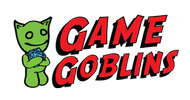How To Have an Online Board Games Night with Friends and Family
1st Nov 2020
Social distancing putting a crimp in your game night? Same, friend, same. But luckily, as long as you have an internet connection (and if you’re reading this, we’re assuming that you do), you can host your very own online board games night with friends and family!
1. FIND AN ONLINE VERSION OF YOUR FAVORITE BOARDGAME
Not every board game in your collection will have an online version, but a truly amazing number of the classics and favorites have online versions – and more are being made every day in response to the pandemic! Here are a few free ones we’ve found that work wonderfully:
- Codenames (Rules explained here)
- Spyfall (Rules explained here)
- Fake Artist Online (same rules as Spyfall but with drawing)
- Pictionary
- Settlers of Catan App: iOS, Android
- Boggle With Friends App: iOS, Android
Some not free (but VERY reasonably priced) options include:
- Clue: iOS, Android
- Battleship: iOS, Android
- Monopoly: iOS, Android
- Life: iOS, Android
- Ticket to Ride: App Store, Google Play, Steam, Amazon and web browser
- Dune: Tabletop Simulator
- Pandemic: App Store, Xbox, Google Play, Nintendo Switch, Steam and Amazon
And if you can’t find what you’re looking for, platforms like Steam and Tabletopia have THOUSANDS of games you can play online with your friends! Maybe try something new!
2. CHOOSE A VIDEO HANGOUT PLATFORM
Zoom, Google Meetings, Skype, Discord… all of them allow you to see and/or hear one another while you play. Personally, we love Zoom (not a sponsor!) because the gallery view makes it easier to see everyone at once when you have bigger meetings. And anything that makes us feel like we’re (finally!) on The Brady Bunch??? Winning.
3. SETUP SCREEN ARRANGEMENTS
This may be the trickiest part of the new online board game night. To optimally set up the call and the screen so everyone can see the board at the same time, you should consider the rules of the game.
If everyone can see the same information at the same time (ala Monopoly), then you’re golden! One person shares a screen and everyone sees the same virtual board. However, some more complicated games require different players be able to see different information. To make it easier, think about it like poker. Everyone sees their own cards, but you definitely don’t want other players to see them.
To accomplish this, many games allow different players to sign in using unique codes so they can only see their own info. A great way to handle this is to double-screen it – use your phone to log into the game or app and then use the laptop to zoom so you can trash talk, laugh, and watch one another’s facial expressions for tells (that’s part of the strategy, man!).
If you’re playing on Steam or another laptop-based game, just open a second window for the call and set them up side by side if you can. (Reminder, dual-monitor setups are very cheap these days.)
It may be best to do a test round to make sure the setup makes sense. If it works – you’re good to go! If not, tweak until everyone is comfortable.
4. OBSERVE PARTY ETIQUETTE
Even though this isn’t a normal party night – treat it like one! Send out your invites with a time and a link to the meeting (or at least tell them which platform you’ll be using so they can download it ahead of time).
While everyone is signing in, allow some time for chit-chat and getting comfortable. Even after everyone is signed in, go ahead and make introductions to foster friendliness (unless you’re related or are all old friends, then skip this or people will worry about you).
If you have any questions about starting up a board game night online, contact Game Goblins! We’re more than happy to make recommendations of some of our favorite games that have gone virtual!